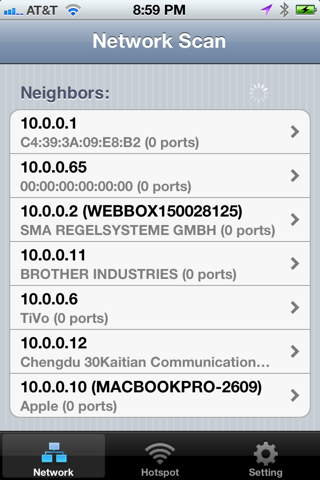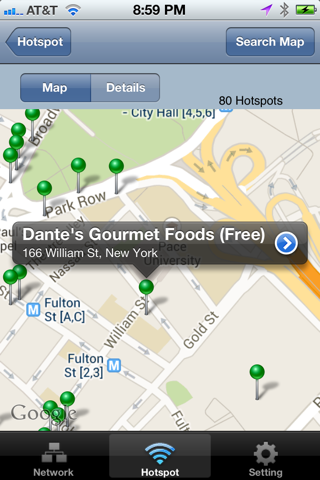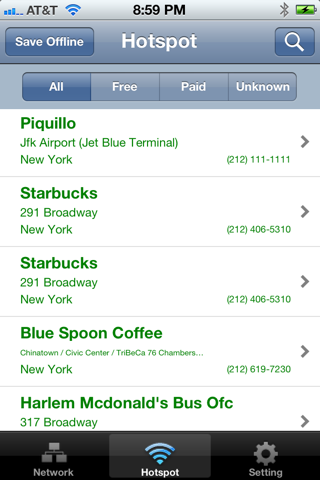WiFi @ app for iPhone and iPad
4.0 (
8880 ratings )
Utilities
Developer:
WiTagg
Free
Current version:
3.0, last update: 7 years ago
First release : 22 Mar 2010
App size: 4.02 Mb
WiFiGet is a powerful WiFi Hotspot Finder and LAN Scanner. It comes with the following features:
-Local Network Scan - Powerful, Helpful
* Scan your LAN to discover any devices in the same network
* Display IP address, hostname, machine brand and more
(Note: You must connect to a WiFi network first to use this feature.)
- Hotspot Search - Easy, Flexible
* Covers over 250,000 Free and Paid WiFi locations worldwide
* Provides easy to use search options: by current location, address, or city
* Save the search results into offline list and used when offline
* Updates online databases daily
- Community Collaboration - Sharing, Growing
* Users discover and share new locations
* Users update existing hotspots
WiFiGet will help you to find a hotspot nearby or near any given address. Our online directory is updated daily based on user inputs. Users can contribute to the directory by submitting new locations using the Add Hotspot function. These new locations are then shared with other WiFiGet users.
If you have any questions or suggestions, please email us at [email protected]. We appreciate and welcome any feedback.
Notes:
WiFi Signal Scan function is prohibited by AppStore. This app wont provide this function.
Pros and cons of WiFi @ app for iPhone and iPad
WiFi @ app good for
Many hotspot finders only show starbucks and mcdonalds, but miss these independent local venues. It is not hard to spot a McDonald. This one is doing a better job to track these local ones.
i use this app to find wifi connection around me... so far so good!!
I just spent a month in Shanghai and Tokyo. This app worked well there. It shows many free locations in the area I searched. I was able to connect and surf couple times in both cities. I also tried other wifi finder apps. They can only show hotspots in hotels with paid services. Well, It is not hard to know that every hotel will have wifi, and you need to pay for it. I think because this app allows people to submit wifi points, many local locations are added by local people. that is a good thing for a visitor, like me. I dont have the Plus version, so I did plan ahead. I set the search radius to 20 miles to search, and saved results to offline, so I can use them when I was offline. I would recommend it if you travel oversea.
Lots of stupid reviews here...
Bottom line - the network scan is great. It tells you all the LAN devices IP addresses AND THEIR MANUFACTURER!!!! It must lookup MAC address patterns behind the scenes but its amazing and ultra fast.
I dont even use the wifi features!
People complain features that are not allowed by Apple. The app does what it says. I like the network scan function. Tell you a lot about your network.
Many people are complaining that they cant search for a wifi hotspot without being connected to one but this is untrue. Maybe they just dont know how to work it but I, without any wifi connection,found many hotspots in my area using this app. I can give screenshots to those who dont believe. The problem may be that you arent using your 3G. The 3G doesnt connect automatically if no wifi is available like other phones. I too made this mistake once. What you have to do is physically go into your settings as turn OFF wifi. If you dont the device will constantly try to connect to wifi and wont use 3G. Try that and see if it fixes your searching problem, Kay?
Some bad moments
Unable to find WIFI sources even sitting next to one that I am connected to!!!!
No longer works with OS 4. Taking a long time for an update. Have removed from iphone
This used to be my best app now its the worst. No longer works.
Too confusing!! Get a better look and make it atleast more easier to do stuff I guarantee my mom couldnt even figure that out and she is a wiz with technology!
This is stupid!!!!! It doesnt even work, its just invisible on my screen :(
Pretty much summed up by, the $2.25 Ill never get back..Waste of time and space, Im uninstalling it now.
Usually WiFi @ iOS app used & searched for
café wifi,
internet hotspot,
and other. So, download free WiFi @ .ipa to run this nice iOS application on iPhone and iPad.